If you’re in a B2B business, especially in HR recruiting, or have hiring software, having access to images of candidates becomes crucial. For HR professionals, visuals like a LinkedIn profile picture not only enhance engagement when reaching out to potential candidates but also help verify the authenticity of profiles, an essential feature when managing high volumes of applicants or integrating new contacts into an ATS (Applicant Tracking System).
Besides recruiting industry, profile images can assist sales professionals and digital marketers by putting a face to a name, and helping personalize communications.
In this blog, we will look at how you can retrieve LinkedIn profile images with emails. There are some limitations involved in this process.
We will look at all the challenges that come up with this process in the next section.
Challenges in retrieving LinkedIn profile image with the email address
When using an official LinkedIn API, there are some limitations. Moreover, there are rigorous requirements for authorization and data privacy. Let’s see which ones are the critical ones.
API Complexity
LinkedIn’s official API involves a steep learning curve in understanding its extensive documentation, and various endpoints. Further, mastering the required authentication methods. This requires someone with significant technical expertise, which can be a substantial hurdle for teams without dedicated API specialists.
Restrictions and Limitations
LinkedIn’s API has specific restrictions that limit access to data and certain functionalities. These limitations require constant monitoring and adaptation to ensure that your application remains effective and compliant with the latest API updates.
Error Handling and Troubleshooting
Effective error management is crucial for maintaining the stability and reliability of applications that use LinkedIn’s API. Developing a strategy for handling potential errors and troubleshooting issues promptly is essential for smooth operation.
Finding Profile Image using Email Address with EnrichmentAPI
Using a third-party data enrichment API is one way to do this whole process. Further, this process becomes rapid & scalable with the use of API/s.
EnrichmentAPI provides a set of dedicated APIs that can be used to enrich your existing database. With the emails you have the whole process involves two main steps, each using a dedicated API. Using reverse email lookup API and further person enrichment API.
Let’s understand both the APIs in the context of this process.
Understanding the APIs Used
Reverse Email Enrichment API: This dedicated API is built to reverse lookup on emails. This API takes an email address as input and returns a LinkedIn URL with many other data points associated with this email.
The LinkedIn Profile URL obtained from this API will be used as input into the Person Enrichment API.
Read Related: How To Find LinkedIn Profile URL using Email Address via Reverse Lookup API
Person API: This API will return the LinkedIn profile URL (input LinkedIn URL). Person API is made to enrich data on a particular person. The other data points you get as output with person API are:-
- “location”: Gives the current location of the person.
- “followers”: Number of followers on LinkedIn.
- “about”: The about section of the person, this data is either taken from LinkedIn or any other social platform.
- “job history”: This data point gives you all the employee’s past job titles.
And many more data points.
Further, I will show you how you can do it in real time with our tool.
An Example To Demonstrate Through The Process
In this section, I will use my email address as an example. The image below divides the usage of both APIs into three parts to better understand the whole process.
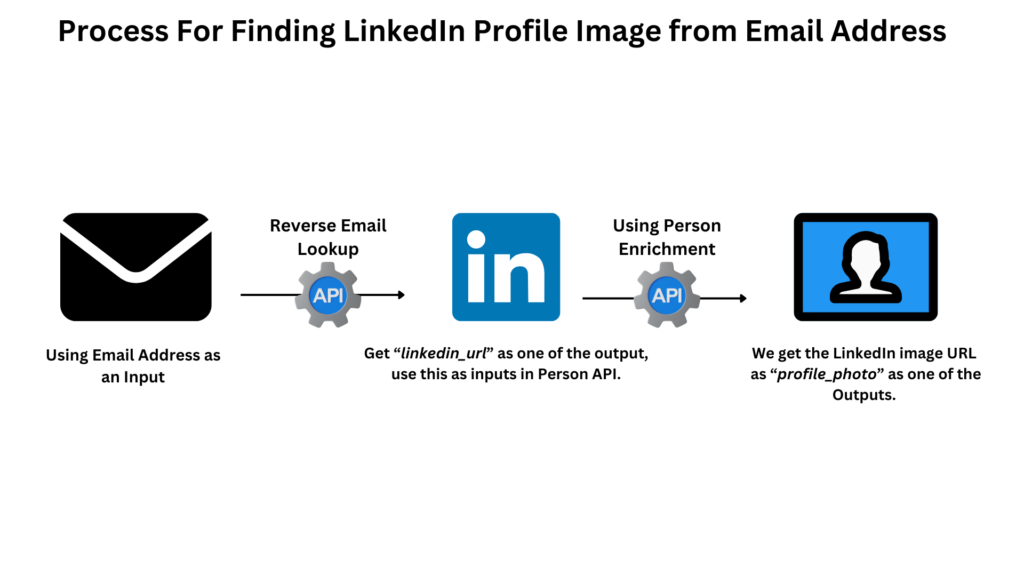
Sign up for enrichmentAPI, the free account gives you 50 free credits to test out.
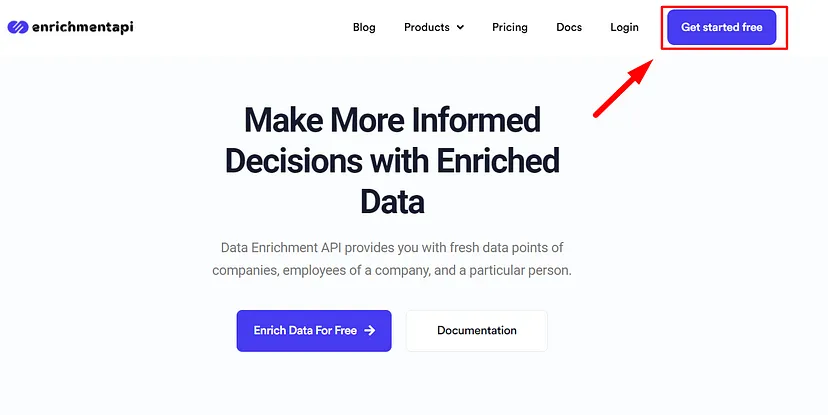
After signing up you will land on the dashboard of EnrichmentAPI.
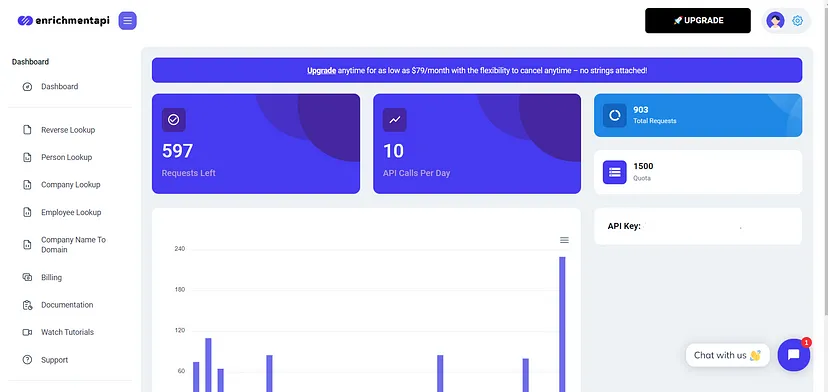
Click on the reverse lookup tool on the left and here you can input the email for which you want your LinkedIn Profile.
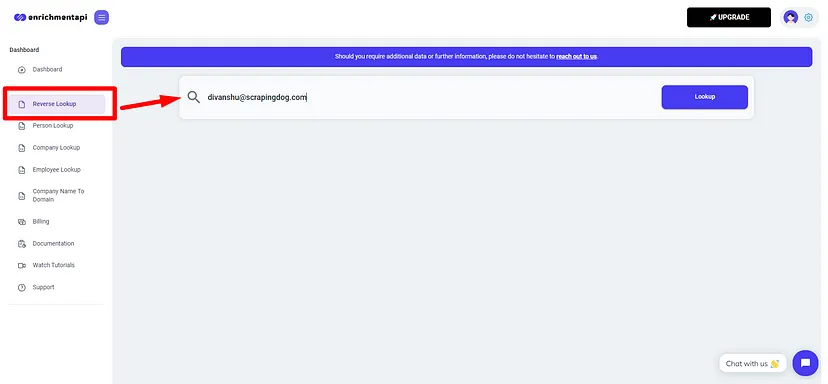
Using my email address in the reverse lookup tool “[email protected]”.
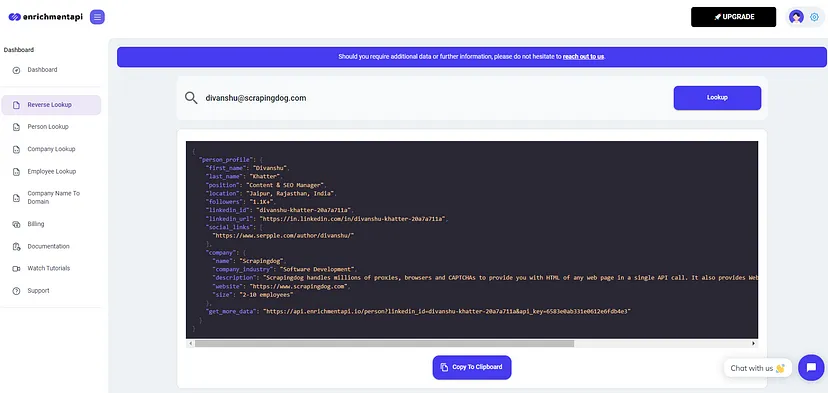
Below are the output data points from this API.
{
"person_profile": {
"first_name": "Divanshu",
"last_name": "Khatter",
"position": "Content & SEO Manager",
"location": "Jaipur, Rajasthan, India",
"followers": "1.1K+",
"linkedin_id": "divanshu-khatter-20a7a711a",
"linkedin_url": "https://in.linkedin.com/in/divanshu-khatter-20a7a711a",
"social_links": [
"https://www.serpple.com/author/divanshu/"
],
"company": {
"name": "Scrapingdog",
"company_industry": "Software Development",
"description": "Scrapingdog handles millions of proxies, browsers and CAPTCHAs to provide you with HTML of any web page in a single API call. It also provides Web Scraper for Chrome & Firefox and a software for instant scraping demands.",
"website": "https://www.scrapingdog.com",
"size": "2-10 employees"
},
"get_more_data": "https://api.enrichmentapi.io/person?linkedin_id=divanshu-khatter-20a7a711a&api_key=mykeyishidden"
}
}
With all the data points, the one that will be used as an input in the next step is “linkedin_url“, which in this case is “https://in.linkedin.com/in/divanshu-khatter-20a7a711a” as you can see from the data above.
Now we will use our second API, ie. Person API.
Back onto the dashboard, we will now click “Person Lookup”.
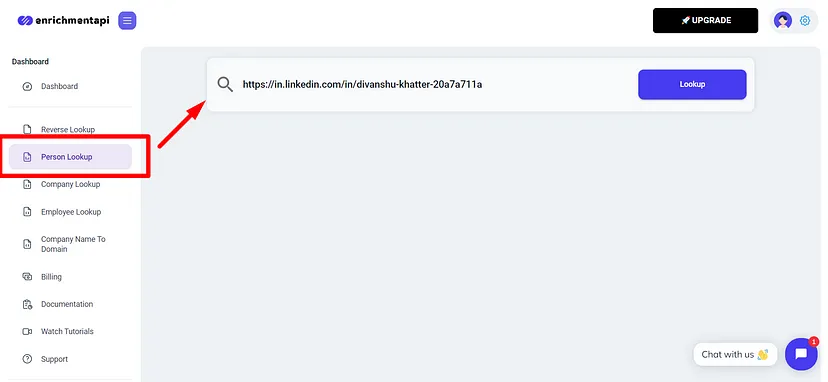
We will input the same “linkedin_url” and then click lookup. This API now gives a “profile_photo” as one of the data points.
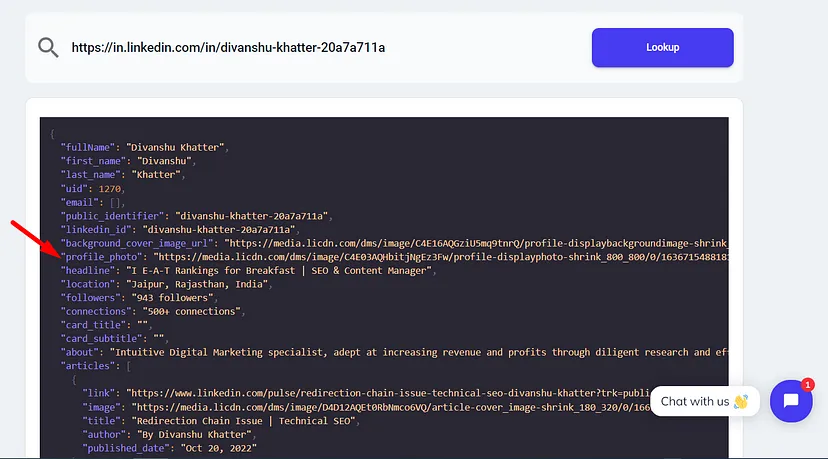
Here is a part of the output data received from person API.
{
"fullName": "Divanshu Khatter",
"first_name": "Divanshu",
"last_name": "Khatter",
"uid": 1270,
"email": [],
"public_identifier": "divanshu-khatter-20a7a711a",
"linkedin_id": "divanshu-khatter-20a7a711a",
"background_cover_image_url": "https://media.licdn.com/dms/image/C4E16AQGziU5mq9tnrQ/profile-displaybackgroundimage-shrink_200_800/0/1636717752957?e=2147483647&v=beta&t=-QPlj-4L0GmNVCZXAtMagVZt-1XBp97AA27z9kZ7_J4",
"profile_photo": "https://media.licdn.com/dms/image/C4E03AQHbitjNgEz3Fw/profile-displayphoto-shrink_800_800/0/1636715488181?e=2147483647&v=beta&t=9RHccq1BQfVMozVltVVQLo_WrT-840VXCCtvHunwBH4",
"headline": "I E-A-T Rankings for Breakfast | SEO & Content Manager",
"location": "Jaipur, Rajasthan, India",
"followers": "943 followers",
"connections": "500+ connections",
"card_title": "",
"card_subtitle": "",
"about": "Intuitive Digital Marketing specialist, adept at increasing revenue and profits through diligent research and efficient resource allocation.Having worked with SaaS, Fantasy Sports & Educom domain, I have had the opportunity to handle different domain clients. Skilled at maximizing profits while working within a limited marketing budget. My Skills-------------Strategic Planning-Search Engine Optimization-Keyword Research -Keyword Optimization-Funnel Creation-Technical Website Audit-Local SEO-Social media marketing: Instagram, Facebook, Twitter, YouTube.-Strong communication, collaboration, and leadership skills.-Keen eye for effective digital marketing collaterals-Ahrefs, semrush, kwfinder, Hotjar, google search console, ubersuggest, Mozbar, Similar web, Grammarly, Small seo tools, brokenlinkchecker, bitly, VidIq, Answerthepublic, Canva.",
"articles": [
{
},
....... & continued.
(The data here is some part of all the data you get using the Person API)
Below is the profile URL when pasted into the Chrome browser’s address bar.
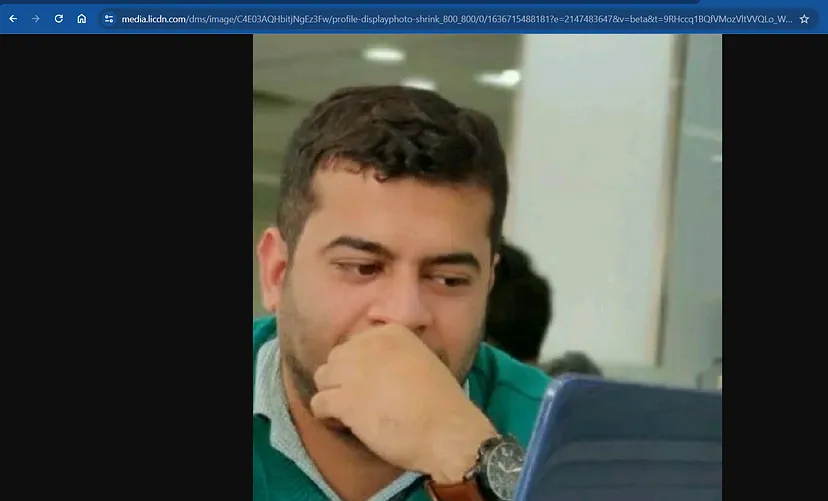
For thousands or millions of emails for which you want “profile_url” can be done by using API_KEY. To understand more about the functioning of the APIs you can go through the documentation section.
Final Take Away
This whole process can be done to enrich an existing database of emails. We discussed in the introduction section how HR and related software can use this to get visuals on the candidates.
Moreover, keeping the data fresh gives you an edge over your competitors. I hope this blog, made you understand the process with ease.
If you are a B2B company and are looking to update data on employees, companies, or a particular person, we can help! Our unique stack of APIs is built to enrich and update the old data with the current information.
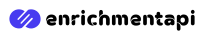

Comments are closed.