LinkedIn in the past used to give employee lists from its official API but it no longer has this functionality. In this case, the best you can do is either get a database (which can be old & cannot get you the current employees) or use a third-party API for LinkedIn like employee enrichment API.
Is This The Perfect Alternative to LinkedIn API?
So, this tool gets you the current employee list from a particular company. With API, you can extract employees from as many companies as you want in bulk.
The data that you get is fresh and current, meaning if some employee joined yesterday and updated his LinkedIn profile with the current company, the API gets you that data too.
How Does This API Work?
Employee Enrichment API takes up the domain of the company as an input. It returns the employee details as an output.
Testing The API
To test this API, you need to sign up for enrichment API. We offer 50 free credits to test it.
For quick testing, we offer a simple interface so that you can spin it even if you aren’t a developer.
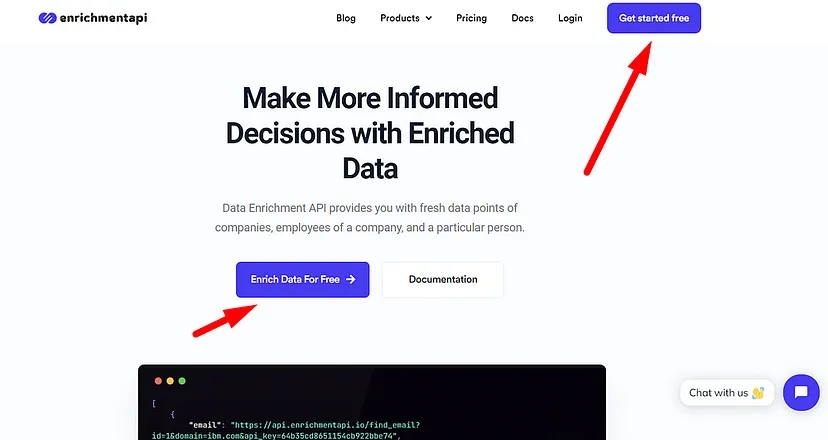
After signing up successfully, you will land on our dashboard.
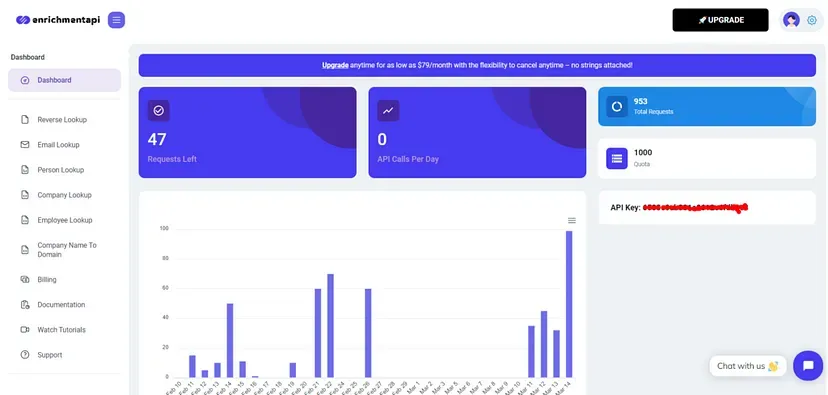
On the Dashboard, you will find all the dedicated APIs we have, each with different capabilities on the left. And on the right side, you have your API_KEY with other details.
For this tutorial, we will use “employee lookup” on the left, which will give us the list of employees from LinkedIn.
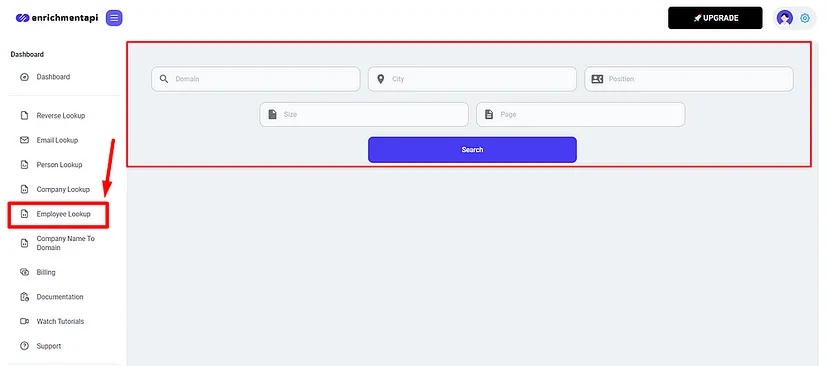
This is the interface of the employee lookup tool, here as the necessary inputs you need the domain of the company to test.
There are other inputs like “city”, “position” etc. that are secondary. It is good to have them but only with the domain, the API still can fetch the employee details.
Okay, now let’s test the API.
Let’s test it for clickfunnels, which is a page builder SaaS business.
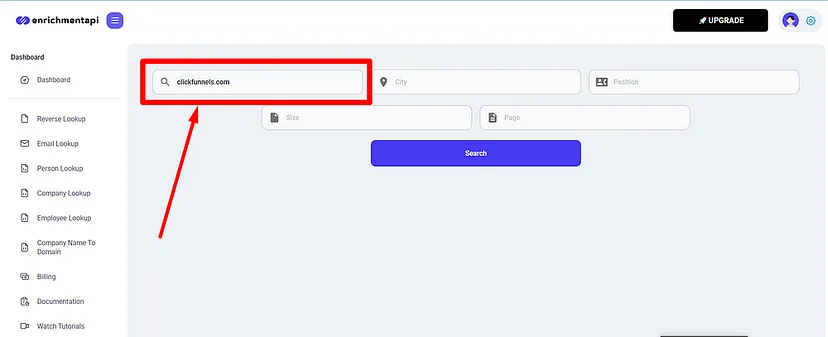
After filling in the domain which is clickfunnels.com, we will click search.
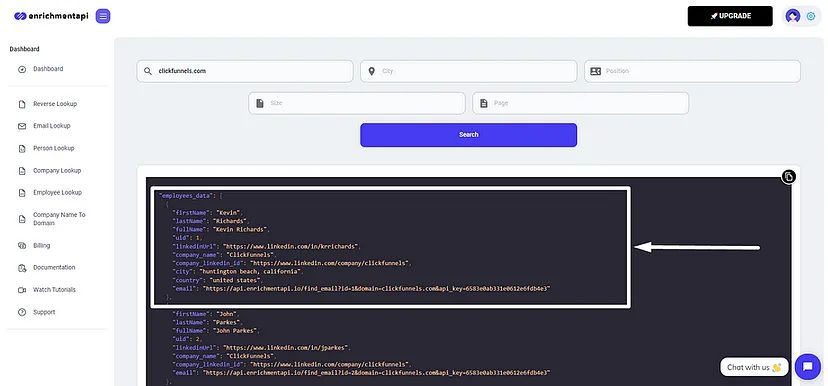
The API fetches employees, in the white box with an arrow you will see the data points, this is for the first employee.
Here are the data points from the first employee:
{
"employees_data": [
{
"firstName": "Kevin",
"lastName": "Richards",
"fullName": "Kevin Richards",
"uid": 1,
"linkedinUrl": "https://www.linkedin.com/in/krrichards",
"company_name": "ClickFunnels",
"company_linkedin_id": "https://www.linkedin.com/company/clickfunnels",
"city": "huntington beach, california",
"country": "united states",
"email": "https://api.enrichmentapi.io/find_email?id=1&domain=clickfunnels.com&api_key=6583e0ab331e0612e6fdb4e3"
},
Respectively, you get similar data points for all the employees.
To this process in bulk, you can use your API_KEY
You can go through this documentation of employee lookup API to better understand the inputs before using the API.
I have a list of companies, how do I find contact information for specific employees?
In such a scenario, where you want to have the details of specific employees, you can use the “position” parameter. Again you can refer to the documentation to know more about inputs and outputs.
This parameter allows you to extract those specific profiles. For example, in our previous example wherein we were retrieving all the employees of clickfunnels, we will now place an extra input parameter i.e. position.
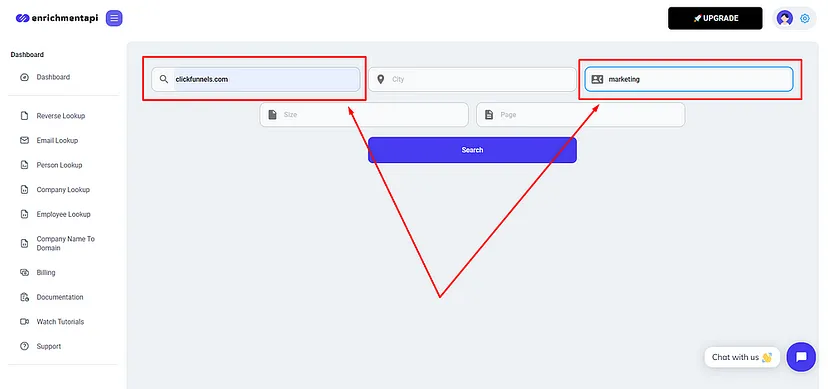
This way you can get specific employees at a company.
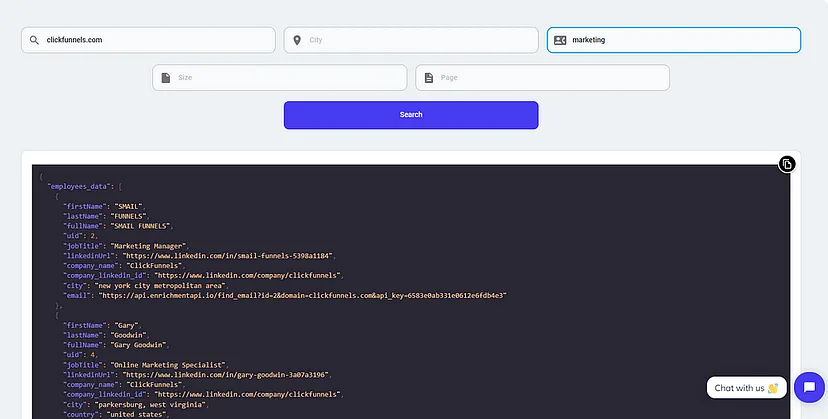
Below are the data points you get.
{
"firstName": "Gary",
"lastName": "Goodwin",
"fullName": "Gary Goodwin",
"uid": 4,
"jobTitle": "Online Marketing Specialist",
"linkedinUrl": "https://www.linkedin.com/in/gary-goodwin-3a07a3196",
"company_name": "ClickFunnels",
"company_linkedin_id": "https://www.linkedin.com/company/clickfunnels",
"city": "parkersburg, west virginia",
"country": "united states",
"email": "https://api.enrichmentapi.io/find_email?id=4&domain=clickfunnels.com&api_key=6583e0ab331e0612e6fdb4e3"
},
What More Can You Do With Enrichment API?
We do have other dedicated APIs in our stack, however, if you wish to use employee enrichment API, the other two APIs that you can use are person enrichment API & company enrichment API.
Person Enrichment API can help you enrich data on a particular person with his LinkedIn Profile.
Company Enrichment API gives data points around companies in bulk.
All the data points we get are from LinkedIn and Google.
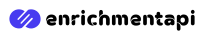

Comments are closed.