LinkedIn with its massive pool of employees is a great source of data on employees. With over 1 billion users, the employee data you will get from this platform will be fresh & accurate.
The official LinkedIn API allows developers to access certain data such as profile information, connections, jobs, and companies however they don’t give access to detailed company employee data.
You could manually grab the data from LinkedIn for a handful of companies though. But when you’re dealing with thousands of companies, doing it manually isn’t practical.
So, what you can do when you have a list of companies and you want employees for each?
In this case, using a 3rd party API can get the job done.
Employee Enrichment API from enrichmentapi.io is designed exactly for this job.
In this article, we’ll show you how to use this API to get the employee information you need.
Is This The Perfect Alternative to LinkedIn API?
I can be biased here (I work here 🙂). However, the best way is to test this API and we offer 50 Free Credits to spin the API.
The information you get is up-to-date and current. This means if someone started a new job yesterday and updated their LinkedIn profile, the API will give you that new data too.
How Does Employee Enrichment API Work?
Employee Enrichment API takes up the domain of the company as an input & returns the employee details as an output.
Let’s Test The API
To test API, you need to sign up for enrichment API.
For quick testing, we offer a simple interface.
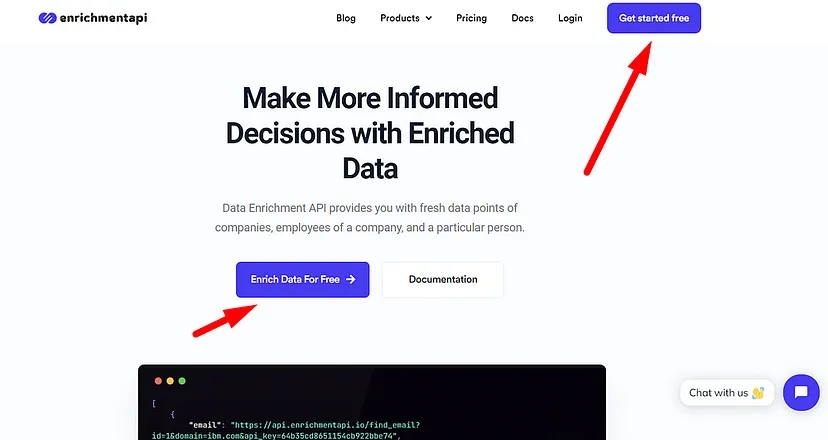
After signing up successfully, you will land on the dashboard of EnrichementAPI
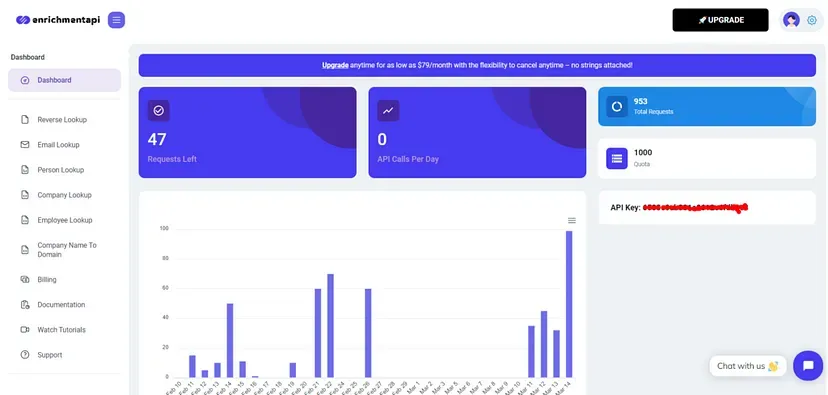
On the Dashboard, you will find all the dedicated APIs we have, each with different capabilities on the left. And on the right side, you have your API_KEY with other details.
We will use “employee lookup” (marked red in the image below).
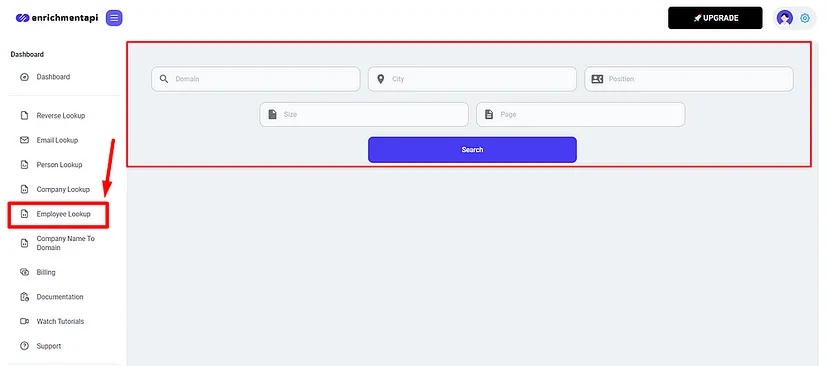
This is the interface of the employee lookup tool, here as the necessary inputs you need the domain of the company to get employees.
There are other inputs like “city”, “position” etc. that are secondary. These inputs can help you get more granular and precise, however, the API can still fetch the employee details with just the domain.
Okay, now let’s test the API.
For the sake of this tutorial, I am taking clickfunnels as a business for which the domain would be clickfunnels.com. It is a legitimate SaaS funnel builder.
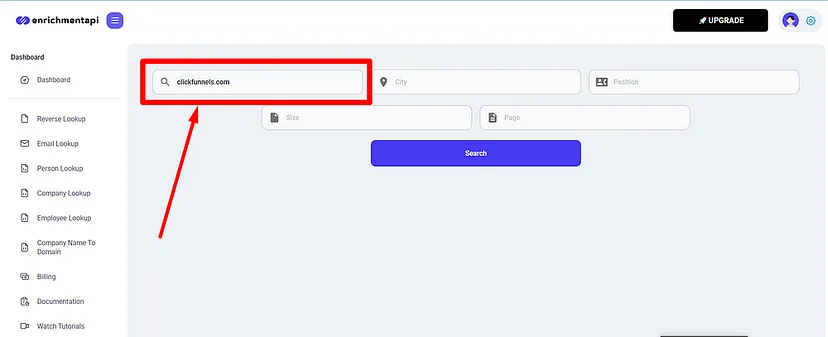
After filling in the domain, we will click search.
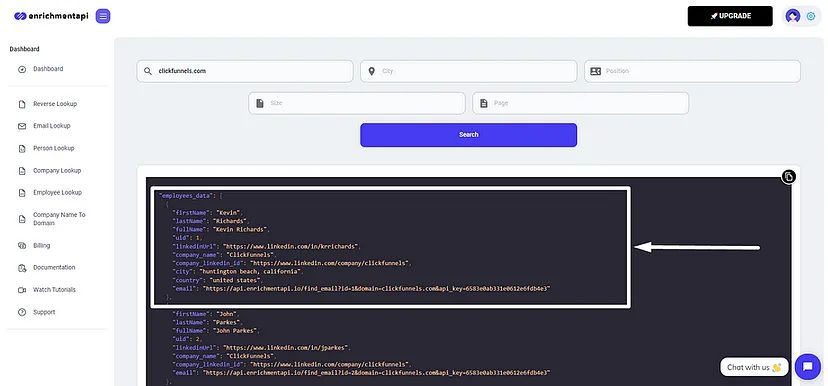
The API fetches employees, in the white box with an arrow you will see the data points, this is for the first employee taken from the white box in the image above.
I have copied all the data points you get below 👇
{
"employees_data": [
{
"firstName": "Kevin",
"lastName": "Richards",
"fullName": "Kevin Richards",
"uid": 1,
"linkedinUrl": "https://www.linkedin.com/in/krrichards",
"company_name": "ClickFunnels",
"company_linkedin_id": "https://www.linkedin.com/company/clickfunnels",
"city": "huntington beach, california",
"country": "united states",
"email": "https://api.enrichmentapi.io/find_email?id=1&domain=clickfunnels.com&api_key=6583e0ab331e0612e6fdb4e3"
},
Respectively, you can get similar data points for all the employees of this company.
To do this process in bulk, you can use your API_KEY (You will find this in the dashboard of your account on the right side.
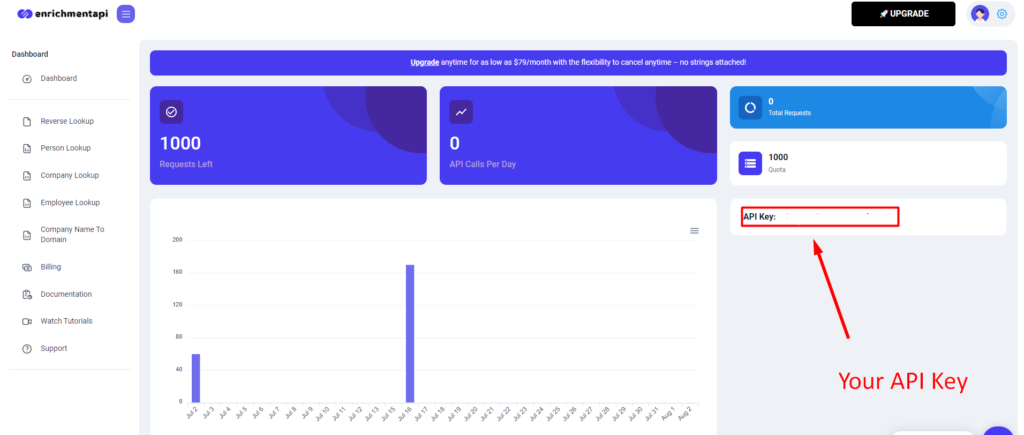
This documentation of employee lookup API will help you to better understand the inputs before using the API.
I have a list of companies, how do I find information for specific employees?
In such a scenario, where you want to have the details of specific employees, you can use the “position” parameter. Again you refer to the documentation to know more about inputs.
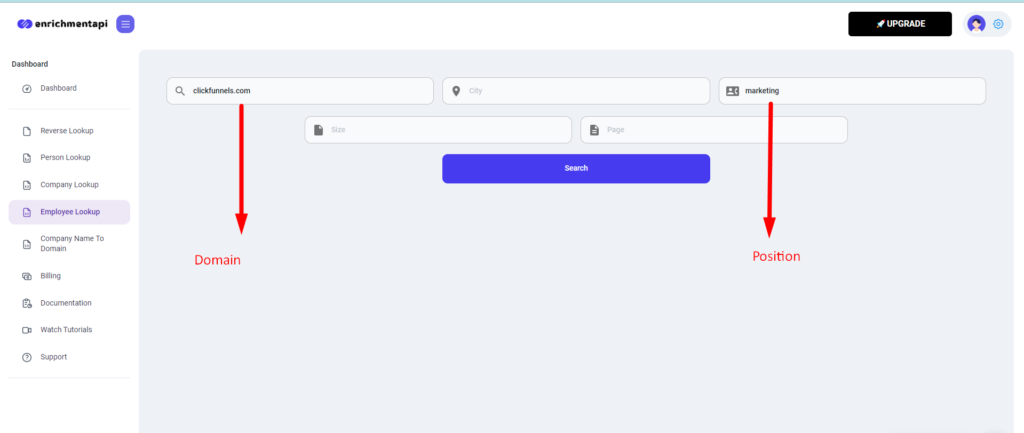
This way you can get specific employees at a company.
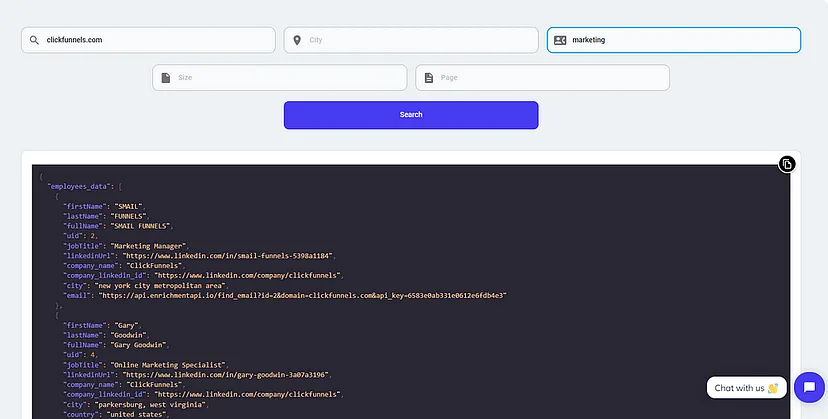
Below are the data points you get.
{
"firstName": "Gary",
"lastName": "Goodwin",
"fullName": "Gary Goodwin",
"uid": 4,
"jobTitle": "Online Marketing Specialist",
"linkedinUrl": "https://www.linkedin.com/in/gary-goodwin-3a07a3196",
"company_name": "ClickFunnels",
"company_linkedin_id": "https://www.linkedin.com/company/clickfunnels",
"city": "parkersburg, west virginia",
"country": "united states",
"email": "https://api.enrichmentapi.io/find_email?id=4&domain=clickfunnels.com&api_key=6583e0ab331e0612e6fdb4e3"
},
What More Can You Do With Enrichment API?
We do have other dedicated APIs in our stack, the other two APIs that you can use are person enrichment API & company enrichment API.
Person Enrichment API can help you enrich data on a particular person with his LinkedIn Profile.
Company Enrichment API gives data points on companies in bulk.
All the data points we get are from LinkedIn and Google.
If you liked reading this, please share it. And if you have a specific data enrichment need, just say “Hi” to us in the chat. We’re here to help!
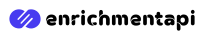

Comments are closed.